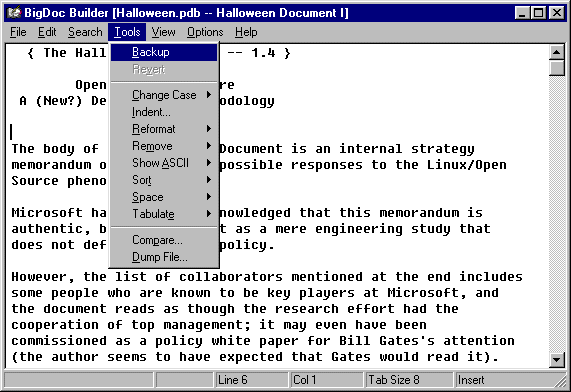For more information read the built-in help.
Try out BIGDOC.EXE on your PC.
Also try QED - the e-text viewer/editor for your organizer.
For great e-texts visit http://www.memoware.com
Also check out these great products...

|
QED The original Palm DOC editor/viewer. |

|
PalmDocs Word add-in to load/save PalmPilot DOCs. |

|
Clear Flip Cover See-through case alternative. |