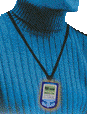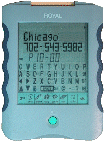|
NOW YOU CAN BUY ONE HERE:
{SHOP/shop/ztouch}
|

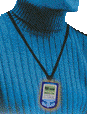
|
|
For Z-Touch organizers.
This tiny organizer uploads data OPTICALLY from a coded flashing spot displayed on your PC screen,
and is advertised as "The World's Smallest Touch Screen Organizer"!
The Z-Touch is available now at WalMart stores in many colors in a prominent display rack near the watches department, UPC "LCD-ZTO" #0-83275-8890-6. It sometimes can also be found in Target stores in electronic toys or toy clearance sections, UPC #0-20571-40742-8. It is also available on a necklace in girl's accessories named "Gadget Gear Mini-PDA", UPC #65-728-41-2317-0.
There are also may be some available on
E-Bay
(search for "z-touch") and it is sometimes sold
online
under the European name "P@L Mate" or "mini PDA".
- NEWSLETTER
For a SCHEDULER import of recommended upcoming Chicago events download:
ipalm.mem
Save this text file to your PC (right-click save-target-as) in the directory with your
Z-Touch
desktop program. Backup or rename the existing ipalm.mem file there
first if you need to retain any personal data.
This puts the imported data in the desktop program's schedule application.
Now run the Z-Touch
desktop program and SYNC the organizer following the standard device instructions.
This file may contain over 100 events.
Certain highly recommended events are pre-marked for uploading,
and you can manually select additional ones.
There is also an alternate
future import
of events between 4 and 11 days from now.
Note that this organizer's capacity is only about 45
combined phone/event records.
- PLACES DIRECTORY
For PHONE BOOK imports of almost 600 fun Chicago places download:
ipalm.tel
Save this text file to your PC in the directory with your
Z-Touch
desktop program. Backup or rename the existing ipalm.tel file there
first if you need to retain any personal data.
Run the Z-Touch
desktop program and open the phonebook.
Certain recommended phone numbers are pre-marked for uploading
and you can manually select additional ones.
Now SYNC the organizer following the standard device instructions.
This may take 3-10 minutes! Leave everything completely
alone and dark during the upload.
For best results reset and clear the organizer first (requires removing batteries).
Alternately you can download selected subsets of this import:
ztouch-p0.txt Tickets, Travel, Hotel, Cabs, City, Sights, Parks, Museums, Libraries, Zoos, Schools, etc. (74 records)
ztouch-p1.txt Movie theaters. (46 records)
ztouch-p2.txt Bars, pubs, cabarets, venues, etc. (56 records)
ztouch-p3.txt Dance clubs. (41 records)
ztouch-p4.txt Restaurants, cafes, diners, pizza, delivery, etc. (80 records)
ztouch-p5.txt Services, hair, tattoo, etc. (27 records)
ztouch-p6.txt Shopping, antiques, resale, clothes, art, malls, pets, etc. (148 records)
ztouch-p7.txt Bowling, billiards, sports, arcades, etc. (32 records)
ztouch-p8.txt Comedy and theatre. (43 records)
- ANIMATIONS
Download and install this little custom background.
- SOFTWARE
Download the desktop software and instructions (in a ZIP file).
- INSTRUCTIONS
Read this first for a simple step-by-step guide.
|
|